All Posts
Synthesia Review: Pros & Cons of the AI Video Generator [2025]
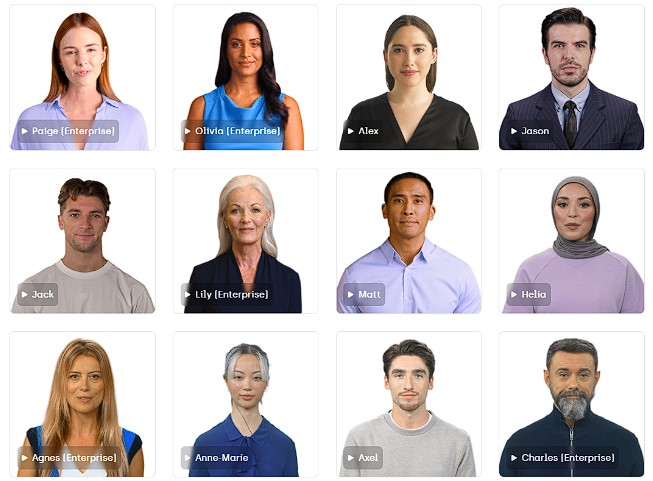
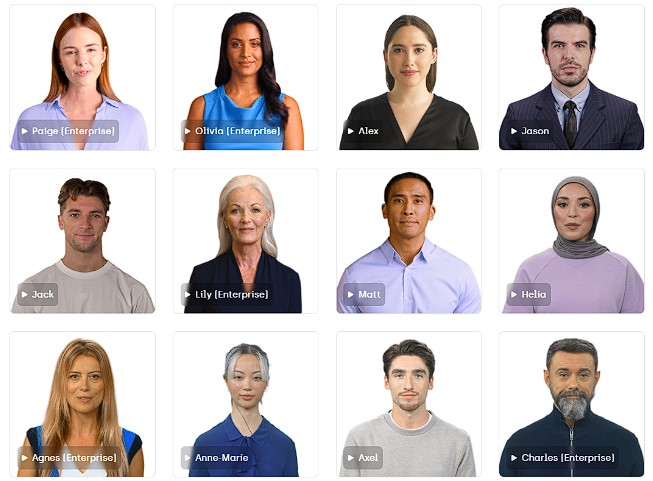
The demand for personalized and instant video content keeps rising in today’s ever-evolving digital landscape. Aiding this shift is a host of AI-powered video generator tools that claim to cater to various use cases. One such contender is Synthesia.
This niche platform allows users to create avatar-centric videos from text. It looks like a nifty tool, but does it live up to the hype, especially when it comes to offering users personalized video generation? Can it be easily integrated into existing platforms?
In this comprehensive Synthesia review, we dissect its features, evaluate the pros and cons, and exploret some strong competitors to help you make an informed decision.
Join us as we delve into the world of AI video generation and help you determine if Synthesia is the right fit for your needs.
Synthesia offers an API that allows developers to integrate personalized video creation into SaaS applications. It can generate videos from text, serving as virtual spokespeople for sales training, onboarding, marketing, and customer support.
Here’s how it works:
Let’s take a closer look at Synthesia’s features and answer some frequently asked questions users have about the platform to help them make an informed decision.
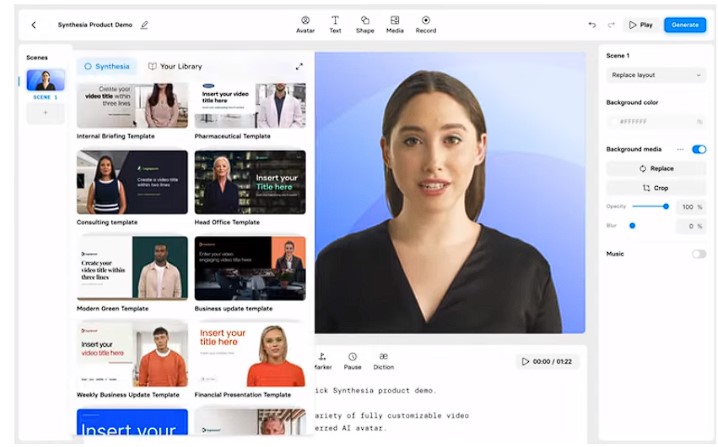
Synthesia offers a modern approach to video production integration, with benefits including:
Despite simplifyingavatar video creation, Synthesia has some serious limitations, including:
Synthesia offers two pricing plans:
Now let’s tackle a few common queries developers may have about Synthesia:
For developers looking to enable users to convert PowerPoint decks into videos or produce videos featuring avatars, then Synthesia may be useful as a video marketing software.
However, there are some glaring weaknesses with this platform. The avatars themselves are quite unnatural since they don’t have facial expressions and their speech is robotic. There’s also room for improvement in the syncing of the avatar’s speech and lip movements because they don’t always align.
Developers should note that these limitations may reduce user engagement, making it harder to deliver personalized, immersive experiences.
While generally safe, some user reviews report issues with bugs, refund processing, and limited customer support. Developers relying on smooth workflows might face frustrations if these issues arise during integration.
Synthesia offers a free plan with limited capabilites.
For developers looking to test a more powerful real-time Conversational Video Interface (API), consider Tavus. You can sign up and try lifelike AI humans for free.
While Synthesia works for creating one-off videos featuring avatars, you may be looking for an alternative video marketing software that enables your users to create videos of real humans, with better scalability and measurable ROI.

Tavus offers developers the Conversational Video Interface (CVI)—a real-time API that brings humanlike, face-to-face AI humans into any application. Powered by Tavus human simulation models, CVI lets your users have natural, emotionally intelligent conversations that see, hear, and respond in real time. Tavus also supports video generation for scripted, asynchronous content when you need it.
With Phoenix‑3 full‑face rendering, Raven‑0 perception, and Sparrow‑0 turn‑taking, Tavus delivers HD, photorealistic lip sync, natural expression, and low‑latency responses in 30+ languages.
Here’s how it works:
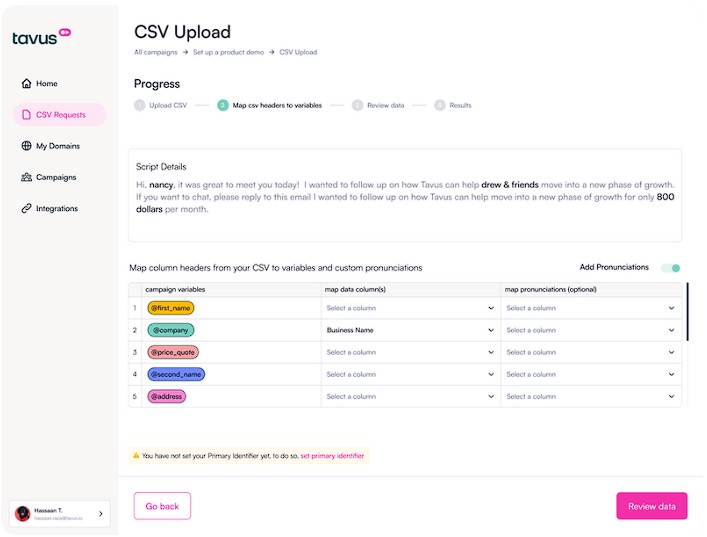
Key Features:
How does Synthesia compare against Tavus? Let’s take a look.
While both platforms enable AI video creation, Tavus and Synthesia serve different purposes. Synthesia creates one-off avatar videos, whereas Tavus delivers real-time, humanlike conversation and also supports video generation when needed. We’ll dive into some of the differences here:
Best for:
Tavus is the ideal choice for developers and platforms integrating scalable, face-to-face AI humans across workflows—campaigns, marketing, onboarding, training, recruitment, and beyond.
With a 3x jump in response rates, 85% increase in purchasing, and a 500% increase in conversions, Tavus helps apps engage users and drive results.
Let Tavus help your users connect, engage, and convert.

Rephrase.ai is a text-to-video platform that creates personalized videos through a digital avatar. Users pick their digital avatars, type in their desired message, and then the AI generates the videos.
To personalize, users change the variables within the script and then generate each video. However, don’t expect a polished experience. Similar to Synthesia, the AI-generated voices can be robotic (like Siri or Alexa), not quite grasping nuances in human speech. Also, without real media blending, the lip-syncing movements look unnatural.
Key Features:
Best for: SMBs who want to create personalized videos with avatars.

DeepBrain AI is a technology company specializing in AI-driven video generation. A nearly identical offering to Synthesia, their cloud-based platform enables users to generate AI avatar videos from text. With the library of video and text templates, DeepBrain AI aims to enable its users to create videos quickly, however, there are no personalization functions and users create each video manually.
Key Features:
Best for: Businesses that want to manually create avatar videos from text.

Lumen5 is video creation software that features a drag-and-drop interface. Users add their text (blog posts, url’s, or their own text), and choose from a library of customizable templates, images, music, and video footage. The experience is similar to creating a slide deck that their AI then stitches into one seamless video.
Lumen5 also offers a “Talking Head” feature where users upload a pre-recorded video of themselves and further enhance it with visual overlays, call-outs, and automatically generated captions.
Key Features:
Best for: The social media and marketing teams of enterprise brands looking to repurpose their static text content into videos.
In the end, Synthesia can be a simple option if you want users to make individual videos with avatars and leave it at that.
However, when it comes to integrating truly authentic, personalized, and scalable content withing applications, it can’t perform. There's a crucial element of humanlike touch and nuanced personalization that only Tavus can offer.
Plus, Synthesia’s only true feature is creating one-off avatar-starring videos. They’re not built to help teams ambitiously scale.
Whereas that’s exactly what Tavus was designed for: delivering real-time, face-to-face AI humans and scalable video experiences throughout the entire customer journey. A single CVI integration becomes the foundation for countless real-time conversations and, when needed, automated video campaigns triggered by user actions—whether onboarding, lead follow-up, or customer engagement.
At Tavus, we genuinely believe in fostering a deep personal connection with audiences, blending the power of AI with the warmth of human interaction. Our commitment to personalized, face-to-face experiences can provide a unique, richer experience that truly engages all users.
While Synthesia may be a viable tool within its niche, we'd like to invite you to experience Tavus. Discover the difference and the value we can bring to your platform — step into the future of offering truly scalable personalized video content with Tavus.