All Posts
Starter kit: How to create an AI teaching assistant
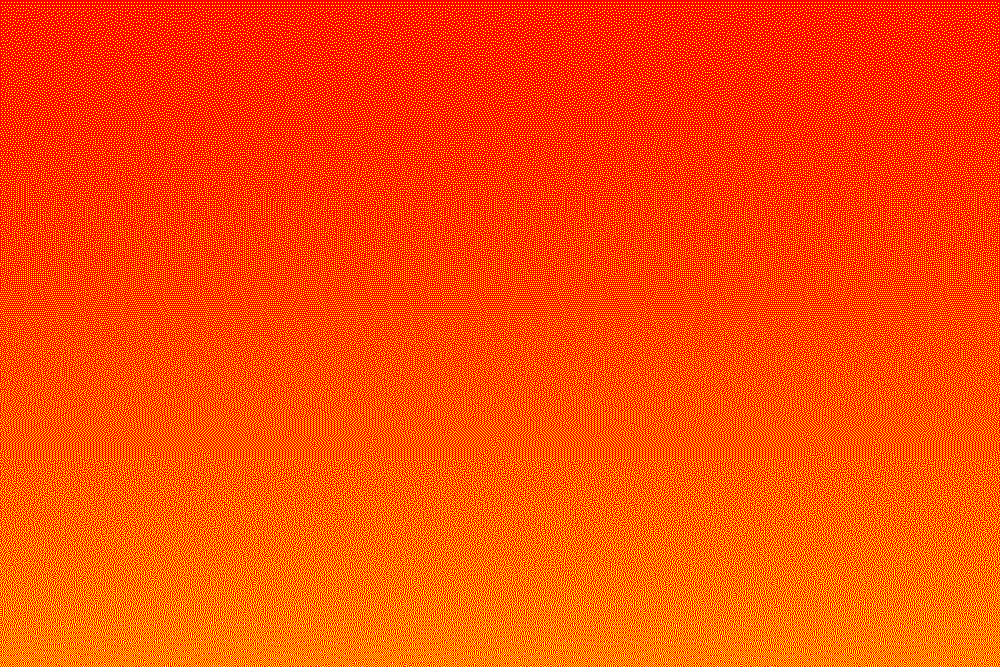
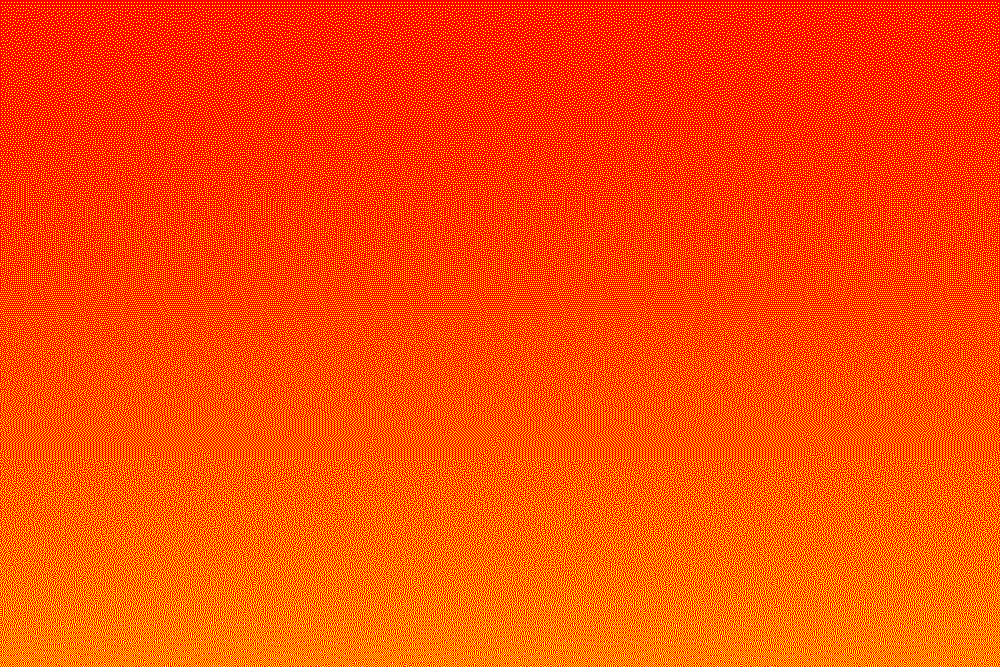
Imagine stepping into your classroom and greeting Emma, your AI teaching assistant. She’s a digital co-teacher who never gets tired, always remembers every lesson, and adapts her teaching style to each student. Powered by Tavus’ Conversational Video Interface (CVI), Emma does more than just answer questions—she engages in real-time, face-to-face conversations, responding to students’ needs with warmth and insight.
By combining advanced perception, speech recognition, and lifelike AI humans, your AI assistant becomes a true partner in education. Emma is ready to save you time by handling repetitive tasks and unlock new possibilities for personalized learning.
Think of an AI teaching assistant as a digital helper—a supercharged version of your favorite teaching buddy, but powered by artificial intelligence.
In simple terms, artificial intelligence (AI) refers to technology that can learn, reason, and interact in ways that resemble human behavior. An AI teaching assistant is a computer program designed to help with tasks like lesson planning, grading, or answering student questions.
For example, imagine Siri or Alexa, but instead of telling you the weather, they help you create quizzes or explain tricky math problems to your students.
AI teaching assistants can save you significant time by managing repetitive tasks, provide students with instant feedback even when you’re busy, help personalize learning for every student’s needs, and ensure nothing falls through the cracks.
By taking care of the busywork, AI teaching assistants let you focus on what you love—teaching and connecting with your students.
It’s important to understand that AI teaching assistants aren’t here to take your job. Instead, they’re designed to make your job easier.
Think of AI as the ultimate teaching sidekick—like Robin to your Batman. You’re still the hero, but now you have reliable backup.
AI works best when it supports real teachers, not replaces them. Exploring how AI can complement your teaching style can free up your time for what matters most—engaging with your students.
AI teaching assistants can plan lessons based on curriculum standards, create quizzes, worksheets, and study guides, grade assignments and provide feedback, suggest ways to help students who are struggling, and answer student questions even outside class hours.
These are the essential tasks that AI can help with—think of it as having a super-organized, always-available teaching intern by your side.
A well-designed AI teaching assistant doesn’t just follow rules. It can be tailored to match your school’s teaching style and curriculum. For instance, it can align with standards like Common Core or IB, adapt to different grade levels and subjects, and even learn from your feedback to improve over time.
You have the flexibility to shape your AI assistant so it fits your classroom culture, whether you focus on group projects, storytelling, or hands-on experiments.
AI teaching assistants shine brightest when they work alongside real teachers. You set the goals and guide the learning, while AI handles the repetitive or time-consuming parts. Together, you create a more engaging and personalized classroom experience.
Think of AI as a GPS for teaching. You decide the destination—what students should learn—and AI helps you find the best route.
By integrating AI into your daily routine, you can streamline tasks and create more time for meaningful student interactions.
A persona is the personality and teaching style of your AI assistant. With Tavus, you can create personas that act like a patient math tutor who explains things step by step, an enthusiastic science coach who loves experiments, or a calm, supportive reading buddy for early learners.
In plain English, a persona is simply the character your AI assistant plays—how they talk, teach, and interact.
Imagine being able to clone your favorite teacher from school or blend traits from several teachers you admire. That’s the essence of persona creation.
Every classroom is unique, and so are your students. With AI, you can adjust the assistant’s tone—serious, playful, or gentle—focus on specific subjects or grade levels, and support students with different learning styles or special needs.
You can even have multiple personas: one for advanced students, another for beginners, and a third for students who need extra encouragement.
When creating AI personas, it’s essential to consider privacy by keeping student data safe and secure, fairness by ensuring the AI treats every student equally, and trust by making sure the AI provides accurate, helpful advice.
Just as you’d choose a trustworthy co-teacher, you want your AI assistant to be reliable and safe for your students.
By customizing personas, you can create an AI teaching assistant that truly fits your classroom’s unique needs and values.
Building your own AI teaching assistant persona with Tavus’ Conversational Video Interface (CVI) is straightforward and highly customizable. Here’s how you can get started:
Step 1: Define Your Persona’s Identity Choose a name and role for your assistant, such as “Emma Wilson, History Teacher.” Decide on key personality traits—warm, approachable, detail-oriented, or energetic. Set the teaching style, whether it’s critical thinking, storytelling, step-by-step explanations, or hands-on coaching.
Step 2: Configure the Conversational Pipeline Select a perception model, like raven-0, to enable your assistant to observe student engagement, attention, and environmental cues, such as whether a student is in a classroom or studying at home. For example, Emma might notice if a student looks confused or distracted and adapt her responses.
Use the tavus-advanced engine for accurate, real-time speech recognition, and enable smart turn detection for seamless conversations (powered by Sparrow-0). For lifelike presence, pair your persona with full-face rendering via Phoenix-3. Set up the assistant to process and generate natural, context-aware responses tailored to your curriculum. Choose a voice that matches your persona’s tone—calm, enthusiastic, or nurturing.
Step 3: Set System Prompts and Boundaries Write system prompts to guide your assistant’s behavior, ensuring it stays on-topic and maintains a natural, conversational style. Define boundaries for what the assistant can and cannot discuss, keeping interactions safe and educational.
Step 4: Launch Your Persona Use the Tavus CVI API to create a new conversation with your persona:
Join the conversation using the provided conversation_url and start interacting with your AI teaching assistant in real time.
For example, you might configure a patient math tutor with a calm tone and step-by-step explanations, an enthusiastic science coach with an upbeat voice who encourages curiosity, or a supportive reading buddy who adapts reading material to each student’s level and mood.
Experiment with different persona settings to find the perfect match for your teaching goals, and keep iterating as you gather feedback from students and colleagues.
AI teaching assistants can automatically grade quizzes and assignments, generate lesson materials in minutes, and track student progress while flagging those who need help.
It’s like having a super-organized teaching partner who never forgets a task or misses a deadline.
AI can suggest tailored activities for each student, provide instant feedback so students know how they’re doing, and create interactive lessons that keep students interested.
Imagine if every student had a personal tutor who understood their strengths and weaknesses. That’s the kind of personalized support AI can offer.
With AI, you can share your best teaching practices across your school or district, give every teacher access to expert-level lesson plans and resources, and use AI as a coach for new teachers, offering tips and support.
AI assistants help level the playing field, giving every classroom access to high-quality teaching support.
By applying these possibilities to your own classroom, you can maximize efficiency, engagement, and equity for all your students.
AI teaching assistants can learn from feedback—both yours and your students’—get smarter as technology advances, and adapt to new teaching methods and curriculum changes.
Your AI assistant is a learner, too. It keeps improving over time, just like your students.
You’re always in control. AI is a tool, and you decide how to use it. You set boundaries for what the AI can do, supervise its interactions with students, and guide its ongoing learning to fit your classroom goals.
AI is powerful, but it needs your wisdom and experience to make a real impact.
Tavus is pioneering human computing, building AI humans—lifelike, conversational interfaces that see, hear, and respond in real time—so your AI teaching assistant can feel like a real, approachable co-teacher. You can choose from ready-made AI humans, such as a history teacher or science coach, or customize your own persona to match your unique teaching style. Using a digital human that looks and feels real makes your assistant even more engaging.
It’s like having a digital faculty room, where you can pick and design the perfect teaching partners for every situation.
Start building your AI teaching assistant with Tavus and help shape the future of your classroom.
Ready to explore? Begin your journey by imagining the ideal tasks and personality for your AI teaching assistant, then use Tavus’ tools to bring your vision to life. Dream big, experiment boldly, and let technology handle the heavy lifting while you focus on inspiring your students.