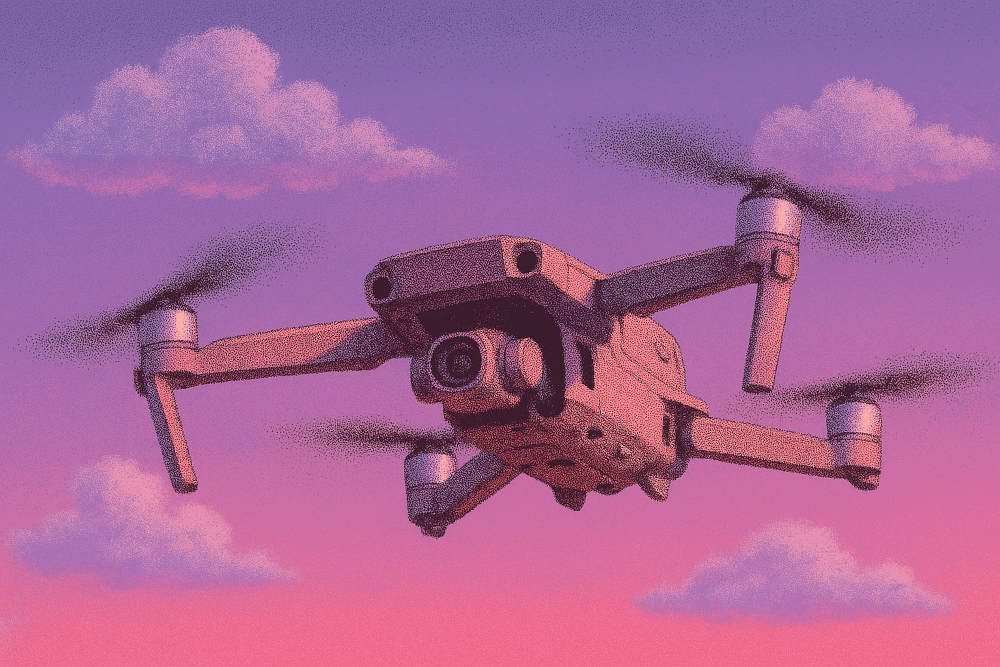- Replica API offers AI voice generation for businesses in creative niches. Learn about its text-to-speech features and alternatives for your brand.
Replica API by Replica Studios is one of the many text-to-speech technologies available in the generative AI market. With various features and use cases, this AI voice generator streamlines content creation for audio and voice-enabled apps. But is it the right API for your platform?
This article will explore the Replica API, highlighting its features, how it works, and alternatives that might better suit your business needs.
What is Replica?
Replica is an AI software that generates custom voices through text-to-speech functionality. It uses machine learning to help storytellers create diverse scenes and projects, ideally for film, animation, and video game use cases.
What is the Replica API?
The Replica API is an application programming interface that helps developers incorporate its features into their existing applications or tech.
Replica API Review
Let’s walk through some features you can access with the Replica API. Then, we’ll cover some of its pros and cons, and ways to use it.
How does Replica API work?

Here are a few steps to get started with the Replica API text-to-speech features in your applications:
- Get your access token: Make a request to the Auth endpoint to obtain your token.
- Ensure your token (key) is attached to all code requests.
- Open the GET SPEECH tab: Go to the AUTHORIZATION section and click BEARER TOKEN as your TYPE.
- Paste your token on the right on the Token section.
- Go to the PARAMS section.
- Use the SPEAKER ID box to select your AI speaker.
- Call the voice endpoint to generate speaker options.
- Use the TEXT parameter to identify what you want your speaker to say.
- Hit SEND and wait a moment to see the generated response at the bottom of the page.
- Click download to receive a wav.file of the audio.
Replica API Features

Here are the features you can use with Replica API:
- Voice studio: Central location to organize story scenes and projects
- Voice catalog: Variety of stored AI voices to choose from, with different names, pitches, tones, and accents (British, Eastern European, etc.)
- Script management: Centralized location to write your own (or AI-generate) script, manage lines, and keep records of each take
- Exporting: Individual or batch exporting for multiple scenes, including in these formats: mp3, wav., flac, and ogg
Replica API Use Cases

Replica specializes in three use cases, primarily for storytelling mediums:
- Film and animation: Replica offers a variety of voices, accents, and tones that you can infuse into your own avatars. Plus, motion capture and lip sync technology make the mouth-to-voice accurate and seamless.
- Games: The software’s AI voice library, text-to-speech functions, as well as animation blueprints, enable diverse game character voices, and even live dialogue for their Smart NPCs (Non-playable characters).
- Metaverse: AI voices can help expand conversations and connections on the Metaverse.
Pros
- Wide creative range for storytelling and characters
- Strong project management functions to manage multiple scenes, stories, and projects
- Diverse export types
Cons
- Not as ideal for scaling
- Limited integrations with marketing and other types of software
- More suitable for creative pursuits than corporate use cases
Replica API Alternatives
The Replica API offers great features for creative projects. But if you’re craving something a little different, explore these Replica API alternatives for more diverse functionalities.
1. Tavus API

Tavus offers developers a powerful AI voice and video generator API with text-to-speech and text-to-video functionality. The API gives your platform a library of options based on accent, gender, pitch, and tone; however, users can still use their own voices with the software’s voice cloning features.
With the Phoenix API, developers can allow users to train digital twin replicas to the utmost customization using just one sample video. Tavus handles the end-to-end pipeline, privacy, and security for a seamless process, helping you integrate Tavus’ text-to-speech video generation and ultra-realistic replicas to your application. The final product demonstrates meticulous accuracy thanks to Tavus’s lip-syncing, facial expressions, HD video quality, and emotional tone.

Features:
- Templates with custom variable inputs for personalization and customization
- Neural radiance fields (NERFs) for dynamic facial expression scenes
- Lip-syncing technology
- Replica training within just two minutes of video footage
- Batch video production for thousands of videos
- Video generation with just one API call and one parameter
- End-to-end pipeline, privacy and security
2. PlayHT

PlayHT is an AI voice generator that offers text-to-speech generation for a variety of use cases like e-learning, interactive voice response (IVR), and even video game characters.
The platform also has an API Playground with two speech generation models: 2.0, for content creation, and 2.0 Turbo, for more conversational use cases. Users can pick from different voices and country accents and adjust speed, temperature, and text guidance with scales on the web page, which allows you to customize voice clones without needing much coding.
Implementing the software to your own app for audio streaming requires setup with Node.js, Python, or the REST API.

Features:
- Audio streaming
- Text-to-speech generation
- Voice cloning
- Custom pronunciations
- Widgets
- AI podcasts
3. Speechify

Speechify is an AI speech generator with notable features, including celebrity voices like Snoop Dogg and Gwenyth Paltrow. You can convert audio files, text, images, and entire documents into an AI speech. Voice generation comes in 40+ different languages and a variety of AI voices and accents to choose from.
The platform’s API isn’t available yet, though they invite interested users to reach out for updates.

Features:
- 40+ languages
- Celebrity voices
- Text highlighting
- Text to speech
- Image to speech
- Document upload to speech
4. LOVO

LOVO is an AI speech generator that offers 500 different AI voices in 100 different languages. Users can also add subtitles in 20 languages onto content, and customize emotional range in the generated voices. Lovo’s API only requires five lines of code to get started.

Features:
- Subtitle generator
- AI writer
- Voice cloning
- Text to speech
- AI art generator
- Online video editor
5. ElevenLabs

ElevenLabs is a generative voice AI that’s used for AI chatbots, audiobooks, video games, social media content, and more. Its API uses an AI audio model to create speech from text for your website or software. It also offers speech-to-speech audio if you want to use your own custom voice for different projects.

Features:
- Contextual awareness of nuance and emotions
- Ultra-low latency
- Thousands of AI voices
- 29 languages
6. Murf

Murf is an AI voice generator that offers different voice characters by career or use case. For example, you can pick an educator, corporate coach, podcaster, animator, or customer support AI voice. You can also tweak voices based on speed, pitch, and emotional range in the platform’s editor.
Murf’s API includes custom voice cloning for your software or application, along with quick and scalable integration.

Features:
- 120+ AI voices
- AI translation
- 20+ languages and multiple accents
- Adjustable based on pitch, pause, and pronunciation
- Emotional customization
7. Synthesys

Synthesys is an AI content suite that offers voices, voiceovers, avatars, and video content with text-to-speech and other modalities. The platform’s API is suited for most business cases, helping brands deploy AI voiceovers to their websites and apps. It’s also compatible with scaled content and customizable branded videos.

Features:
- Voice cloning
- Custom avatars
- 140+ languages
- 300+ voices
More About Replica API
Curious if Replica API is for you? Here are a few more details about its functionality and pricing.
Can I use Replica API for free?
Yes, Replica offers a free trial for your first month of their start plan–but that quickly turns to $10 per month. This tier includes 200 lines generated, access to 100+ theatrical voices, the Digital Voice Studio, as well as API access for basic integrations.
As you go up the tiers, you can access more credits and generated lines in the Indie Plan ($30/month), and more advanced API functions in the Pro plan ($100/month). Replica also offers enterprise pricing for more custom packages.
How do I access Replica API?
Only Replica Studios subscribers can access the Replica API. You’ll need to contact the company’s sales team to enable access to your existing account.
How does text-to-speech AI work?
Text-to-speech AI takes in written input from an AI-generated script or your own typed copy and uses machine learning and generative AI to translate that input into speech from an AI-generated, human voice.
Choose the Right AI Voice API for Your Business
AI voice generators are a serious time saver for developers who want to enable users to create large-scale batches of educational, creative, or marketing products. The Replica API offers a unique specialty in creative pursuits like video games and animation.
However, if you want an API that integrates quickly and enables your users to create thousands of videos from the same outputs, Tavus’s API fits the bill. With laser-sharp facial expression alignment from neural radiance fields (NERFs) that provide unprecedented realism, Tavus is an ideal solution for your platform.