All Posts
Starter kit: How to create an AI receptionist
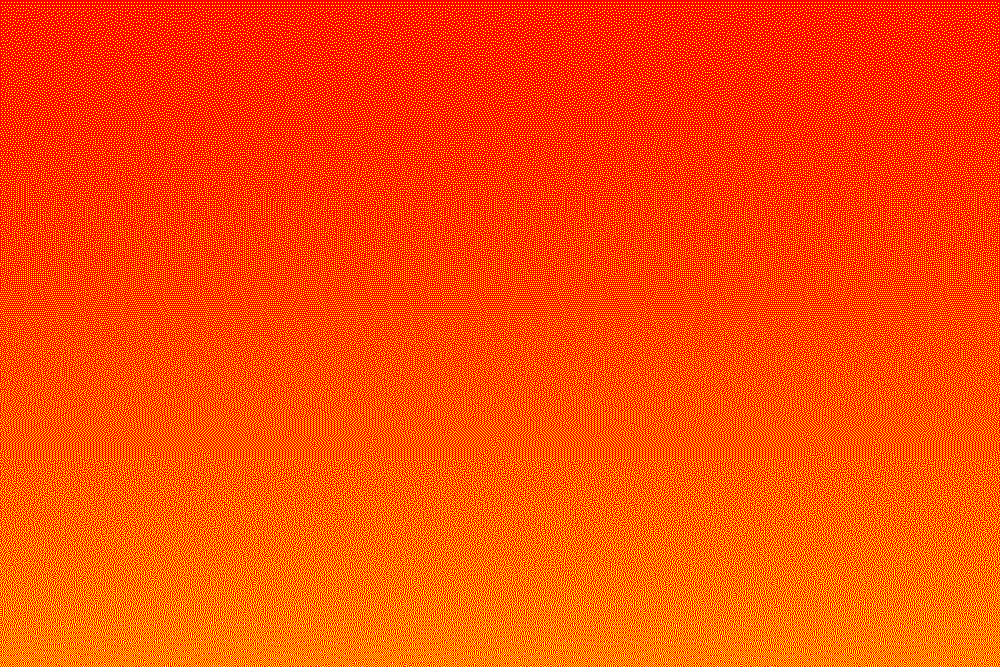
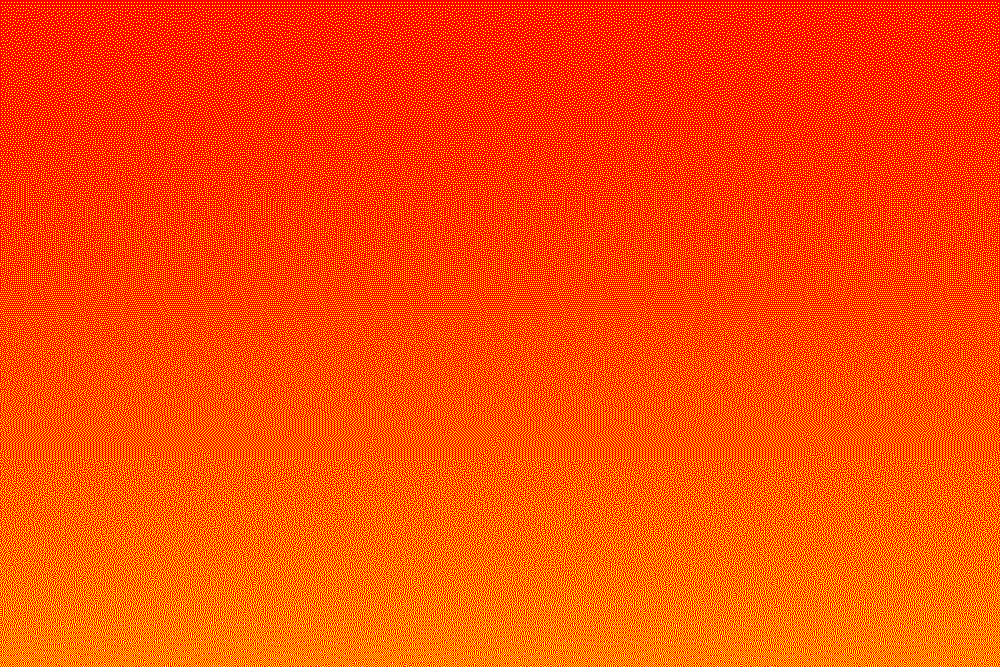
Start by outlining the specific tasks your AI receptionist will handle. These usually include answering inbound calls, greeting visitors, scheduling and confirming appointments, handling FAQs, providing information about your business, routing calls or chats to the right department or a human agent, and capturing and qualifying leads.
AI receptionists have transformed business communication by delivering efficiency, consistency, and scalability. For instance, an AI receptionist can manage multiple calls at once, so no customer is left waiting. This approach not only boosts customer satisfaction but also streamlines operations, freeing your staff to focus on more complex issues.
To move forward, list each workflow and define both the conversational intent and the expected outcome. For example, when scheduling appointments, your intent might be to book a meeting, and the expected outcome is a confirmed time slot in your calendar system. This clarity will help you configure your AI persona and prepare training data later.
Set clear, measurable goals for your AI receptionist. Typical KPIs include reducing missed calls or chats, lowering average call handling time, increasing the number of appointments booked, improving customer satisfaction (CSAT) scores, and boosting lead conversion rates.
Many businesses with AI receptionists report happier customers, thanks to faster response times and more efficient call handling. This improvement often leads to greater customer loyalty and higher revenue. As highlighted in a Smith.ai blog, AI receptionists can significantly enhance customer interactions by ensuring every lead is captured and addressed quickly.
Document these KPIs now so you can later map them to Tavus webhooks, conversation events, and API telemetry for ongoing monitoring and optimization.
Choose the channels your AI receptionist will support, such as voice (phone, VoIP), SMS/text, web chat, and video. Video is especially recommended for a personalized, human-like experience with Tavus, as it closely mimics face-to-face communication.
Tavus excels in video-based receptionist deployments, offering a branded, human-like interaction through its real-time CVI. For multi-channel support, ensure your telephony or chat systems can trigger Tavus conversations via API. If you plan to support several channels, confirm your infrastructure can route inbound calls or messages to Tavus.
Before you begin, make sure you have access to your telephony system—whether that's a SIP trunk, VoIP provider, Twilio, Plivo, or PBX. You'll also need the ability to configure call forwarding or SIP endpoints. For video receptionist use, a WebRTC-compatible browser or integration point is required.
To route inbound calls or chats to your AI receptionist, you'll trigger Tavus CVI conversations via API. For voice, this typically involves setting up a webhook or SIP integration that launches a Tavus session. Check your telephony provider’s documentation for details on call routing and webhooks.
If calls aren’t reaching your AI receptionist, double-check your call forwarding or webhook configuration. The Tavus CVI API expects a properly formatted API call to start each session.
Prepare the structured business data your AI receptionist will need. This includes company information, FAQs, policies, scheduling links (like Calendly or Google Calendar), and lead capture forms or CRM endpoints.
Format your knowledge base as CSV or JSON, make it accessible via API, or upload source materials to the Tavus Knowledge Base (RAG) via the documents endpoint. Make sure the data is current and ready for ingestion or prompt engineering in your Tavus persona configuration.
If your AI receptionist isn't answering questions accurately, review your knowledge base format and content. The Tavus Knowledge Base relies on clear, structured data for the best results.
To get started, register for a Tavus account, obtain your API key from the Tavus Developer Portal, and review the Tavus API documentation for endpoints related to persona creation, conversation management, and webhooks.
All API requests require the x-api-key header. Store your API key securely and restrict access to authorized team members only.
If you receive authentication errors, verify that your API key is correct and included in the request headers.
For an AI receptionist, Tavus recommends starting with the Customer Service Agent persona, which is designed to handle a wide range of customer interactions effectively.
To create a persona, use the Tavus CVI API to tailor your AI receptionist. The example below shows how to set up an AI receptionist persona with tools for scheduling and call routing:
Replace <api_key> with your Tavus API key and <replica_id> with your chosen or custom Replica (your AI human) ID. You can further adjust the persona’s system prompt and tools to match your unique business workflows. For more options, refer to the Tavus API documentation.
Next, create or select your AI human (Replica) using the Tavus Replica API. Upload a greeting script, choose or clone a voice, and set the appearance to reflect your brand. Replicas are powered by Phoenix‑3 for full‑face, lifelike rendering.
A consistent, friendly AI human builds trust and encourages engagement. Make sure your Replica’s appearance and tone align with your brand identity.
If your Replica’s video or audio isn't rendering as expected, check your script formatting and voice settings. The Tavus documentation provides details on supported formats and troubleshooting.
Implement call routing and escalation by using the persona’s route_call tool to set up transfer rules for different departments. Establish escalation triggers based on keywords, caller intent, or emotional state as detected by Tavus perception (Raven‑0).
Define fallback rules so that if the AI can't resolve an issue, the conversation escalates to a human agent. You can trigger this via API or webhook.
If calls aren't routing correctly, review your persona’s tool configuration and confirm your telephony system is set up to accept transfer requests from Tavus.
Integrate your preferred scheduling APIs, such as Calendly, Google Calendar, or Outlook, using the schedule_appointment tool in your persona configuration to automate bookings.
AI receptionists become much more effective when connected to your CRM system. As highlighted by My AI Front Desk, this integration enables real-time booking and confirmation, which reduces no-shows and boosts efficiency.
Confirm that your scheduling API supports real-time booking and confirmation. Map appointment data fields to the persona’s tool parameters to ensure seamless scheduling.
If appointments aren't being booked, check your API credentials, data mapping, and confirm the scheduling service is online.
Set up Tavus webhooks to send lead and conversation data to your CRM, such as Salesforce, HubSpot, or Zoho. Use the callback_url field when creating conversations to receive real-time updates.
For example, a webhook payload might look like this:
Follow the steps in Tavus Webhooks and Callbacks to configure your webhook endpoints.
If you’re not receiving webhook events, verify your endpoint URL, check for firewall or authentication issues, and confirm your Tavus callback configuration is correct.
Enable your AI receptionist to send SMS or email confirmations and reminders using integrated messaging APIs. Tavus’s video message capabilities let you deliver personalized follow-ups.
To proceed, trigger messaging workflows from Tavus conversation events or through your CRM’s automation tools. Personalized video follow-ups can be triggered automatically when key events, like appointment confirmations, occur.
If messages aren't sending, check your messaging API credentials, ensure your triggers are firing, and review Tavus event logs for errors.
Use the Tavus conversations API to simulate different call flows, such as general inquiries, appointment bookings, and escalations. Review conversation logs and video responses for accuracy and quality.
For example, to create and join a conversation, use:
The response includes a conversation_url for joining the session.
Run through common scenarios and edge cases. Check that the AI receptionist responds as expected and that escalation works when needed.
If the conversation doesn't start, verify your persona ID and API key, and make sure your Tavus account is active.
Track call metrics, video engagement, and handoff rates using Tavus webhooks and API queries. Build real-time dashboards with webhook data and API endpoints.
Map your KPIs from Phase 1 to specific Tavus events, such as appointment_booked or call_escalated, for actionable insights. Monitoring key metrics is essential for improving AI receptionist performance, as discussed by aireceptionistagency.com.
If analytics data is missing or incomplete, check your event mapping and webhook delivery status.
Regularly update your AI receptionist’s knowledge base with new FAQs and business changes. Use the Tavus API to automate persona and content updates as your business evolves.
Retrain or update your persona’s prompts and tools to keep responses accurate and relevant.
If the AI starts giving outdated information, review your update schedule and ensure new data is being ingested correctly.
Encrypt all API traffic between your systems and Tavus. Use Tavus’s access controls to restrict API key usage to authorized users. Make sure you comply with regulations such as GDPR, CCPA, and HIPAA as needed.
Security and compliance are critical, especially if your business handles sensitive information. For detailed guidelines, see the Tavus Security Documentation.
If you have compliance questions, consult your legal team and review Tavus’s security documentation.
Apply prompt engineering best practices to reduce AI errors and hallucinations. Tavus perception (Raven‑0), objectives, and guardrails help monitor for inaccurate or biased video responses.
Regularly review conversation transcripts and update prompts as needed.
If you notice hallucinations or off-brand responses, refine your persona’s system prompt and retrain as necessary.
Design seamless handoff processes to human agents for complex or sensitive calls. Use Tavus APIs to trigger video handoff messages or escalate via your telephony integration.
For example, you can trigger a webhook or API call to your PBX or call center platform when escalation is needed.
If escalations aren't working, verify your webhook configuration and ensure your telephony system is set up to accept transfers from Tavus.
Deploy your AI receptionist across phone, SMS, web, and video channels. Tavus helps you maintain a consistent AI human and brand experience everywhere.
Centralize persona and knowledge base management to ensure consistency across all channels.
Leverage Tavus Replica training and white-labeled APIs to deliver personalized greetings and interactions. Align your AI human’s appearance and tone with your business identity for a cohesive customer experience.
Set up automated monitoring and schedule regular audits of your AI receptionist’s performance. Establish feedback loops with staff and customers to gather insights and improve the system. For troubleshooting and scaling guidance, reference the Tavus support documentation.
For detailed API references, sample code, and video AI integration examples, consult the Tavus Developer Docs and Tavus API Reference.
Start implementing your AI receptionist today by mapping your workflows, preparing your data, and following these phases step by step. Then, iterate, monitor, and optimize for ongoing business impact.